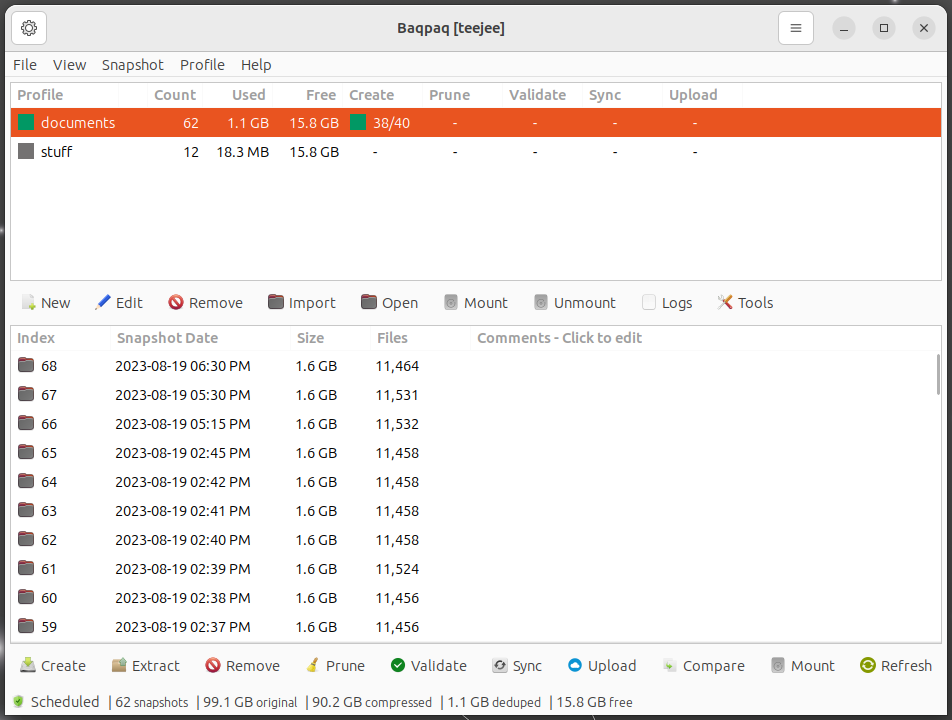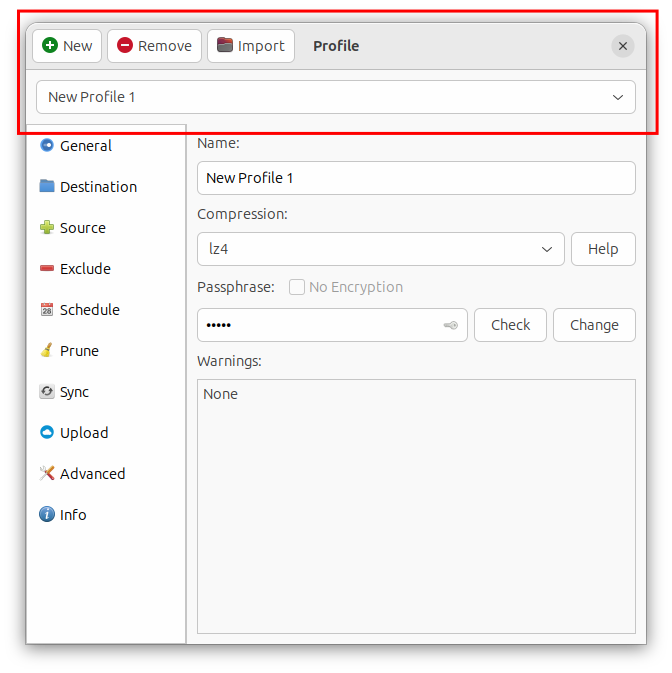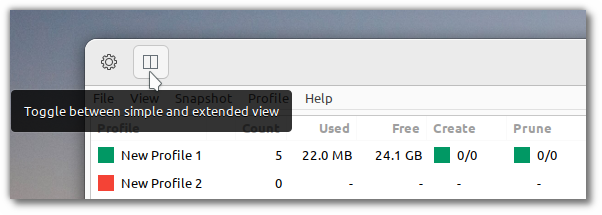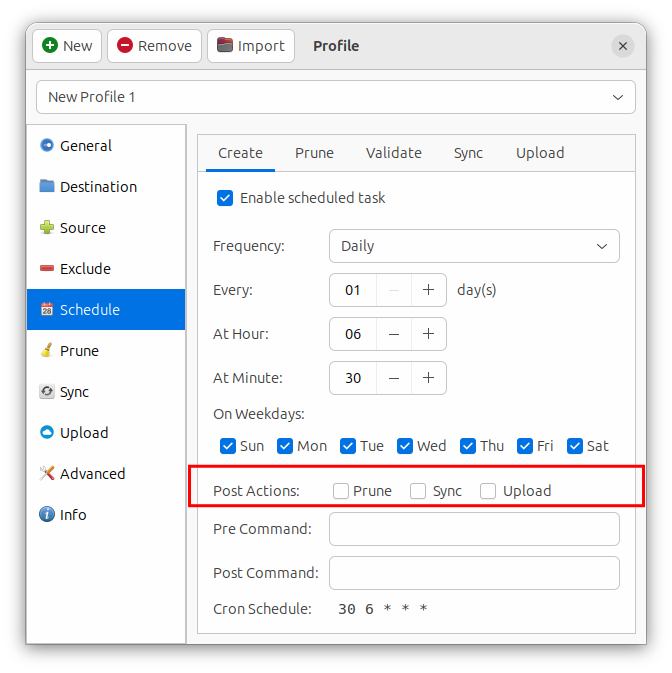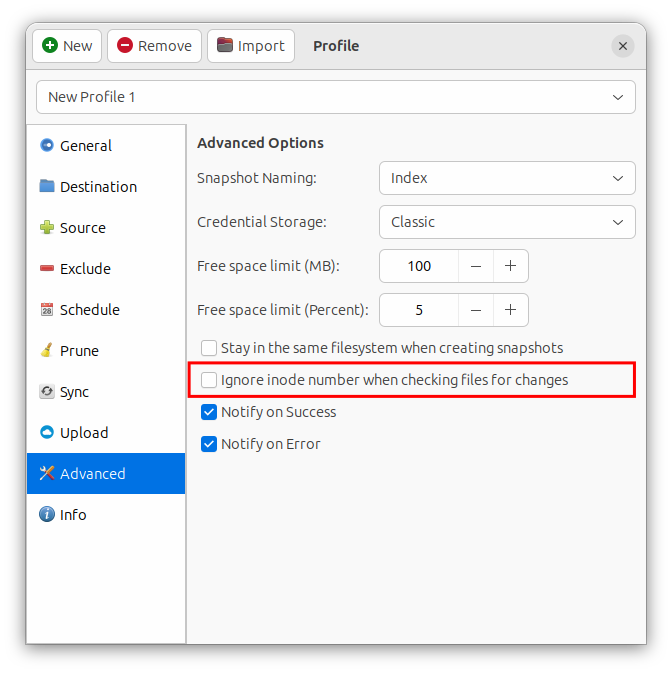Baqpaq v24.03 is now available.
What’s New
Trial Version
A trial version of Baqpaq is now available for Debian, Ubuntu, Fedora, and derivatives.
Run the following command in a terminal to install the trial version.
wget -O - https://packages.teejeetech.com/install-baqpaq-trial.sh | bash
Run the following command in a terminal to uninstall the trial version.
wget -O - https://packages.teejeetech.com/uninstall-baqpaq-trial.sh | bash
The trial version is limited to 3 profiles and 3 snapshots and will expire after some time. You can use the trial version to evaluate the software before purchasing a license.
UI Improvements
The profile window UI was improved. The combo box for selecting profiles was moved below the header bar.
Options on the Advanced page are now arranged in a more compact layout.
A button was added to the main window header to toggle between the simple and extended views.
Prune/Sync/Upload after Create
The scheduled task for Create action now has the option to run Prune, Sync, and Upload actions immediately after the snapshot is created.
Running prune/sync/upload after creating a snapshot is recommended instead of scheduling the prune/sync/upload actions with another scheduled task.
If you schedule the prune/sync/upload actions separately, you need to ensure they do not run simultaneously. The scheduled task that runs first will lock the profile till it is completed, and other tasks that run during this time will fail.
Running the prune/sync/upload immediately after creating a snapshot avoids scheduling conflicts.
Advanced Options
There’s a new option to ignore inode numbers when checking files for changes. This option is useful for some filesystems (such as SSHFS) where the inode number is not fixed and changes on every mount. Without this option, every file will be considered as modified and the backup will take longer to complete.
Install / Update
Existing users will receive the update automatically. If you face any issues, please re-run the installation steps you received at the time of purchase.
Purchase
A new license can be purchased from the below link.
https://teejeetech.com/product/baqpaq/